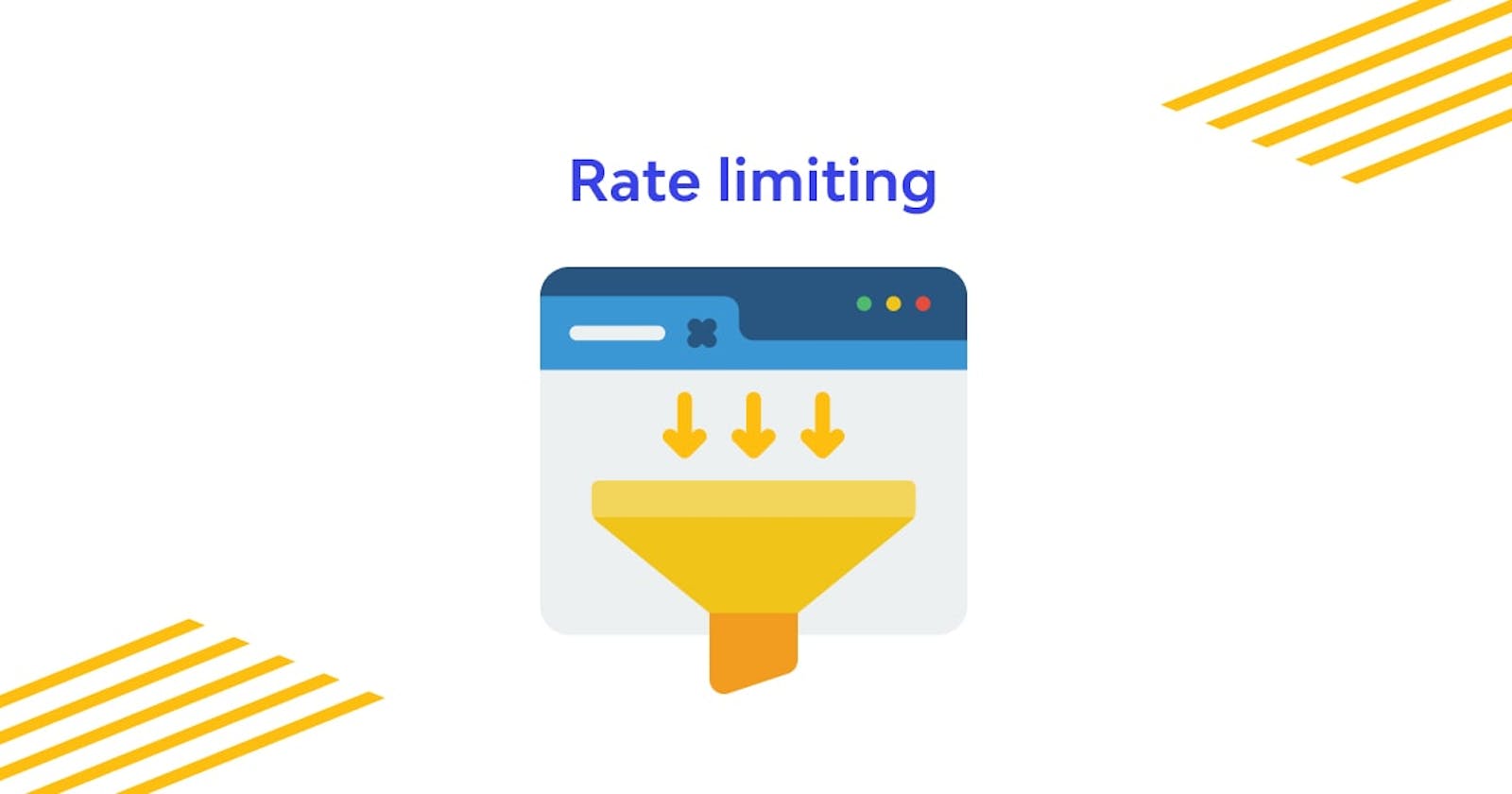Table of contents
Implementing Rate Limiting: Best Practices and Strategies
Rate limiting is a crucial technique used in web applications to control the number of requests a client can make to a server within a specific timeframe. It helps prevent abuse, protect against denial-of-service (DoS) attacks, and ensure fair usage of resources. In this article, we'll explore the best practices and strategies for implementing a rate limiting solution in your web application.
1. Choose the Right Rate Limiting Strategy
There are several rate limiting strategies to choose from, including:
- Fixed Window: Limits the number of requests within a fixed time window (e.g., 100 requests per minute).
- Sliding Window: Limits the number of requests within a sliding time window (e.g., 100 requests per minute, rolling over every minute).
- Token Bucket: Assigns clients a token that represents their allowance of requests over time, refilling at a fixed rate.
Consider the characteristics of your application and the desired behavior when selecting the appropriate rate limiting strategy.
2. Identify Resources to Rate Limit
Determine which resources or endpoints in your application need rate limiting. Focus on critical or sensitive endpoints that are susceptible to abuse or heavy traffic.
3. Set Reasonable Rate Limits
Set rate limits that strike a balance between protecting your server and providing a good user experience. Consider factors such as the expected traffic volume, server capacity, and the nature of your application.
4. Implement Rate Limiting Middleware or Service
Implement rate limiting logic either as middleware in your application's code or using a dedicated rate limiting service or proxy. Popular libraries and services for rate limiting include:
- Express-rate-limit: Middleware for rate limiting in Express.js applications.
- nginx-rate-limit: Rate limiting module for the NGINX web server.
- AWS API Gateway: Provides built-in rate limiting capabilities for APIs deployed on AWS.
Choose a solution that integrates seamlessly with your existing infrastructure and provides the necessary flexibility and configurability.
5. Handle Rate Limit Exceeded Responses
When a client exceeds the rate limit, respond with an appropriate HTTP status code (e.g., 429 Too Many Requests) and include headers or error messages indicating when the client can retry the request.
6. Monitor and Adjust Rate Limits
Regularly monitor your application's traffic patterns and adjust rate limits as needed to accommodate changes in usage patterns or to mitigate emerging threats. Use logging and monitoring tools to track request rates, identify anomalies, and troubleshoot rate limiting issues.
7. Consider Exemptions and Whitelisting
Allow exemptions or whitelisting for certain clients or IP addresses that require unrestricted access to specific resources. However, exercise caution when granting exemptions to ensure that they don't compromise the effectiveness of your rate limiting solution.
Conclusion
Implementing a rate limiting solution is essential for protecting your web application from abuse, ensuring fair usage of resources, and maintaining performance and reliability. By following these best practices and strategies, you can design and deploy an effective rate limiting mechanism that strikes the right balance between security and usability in your application.