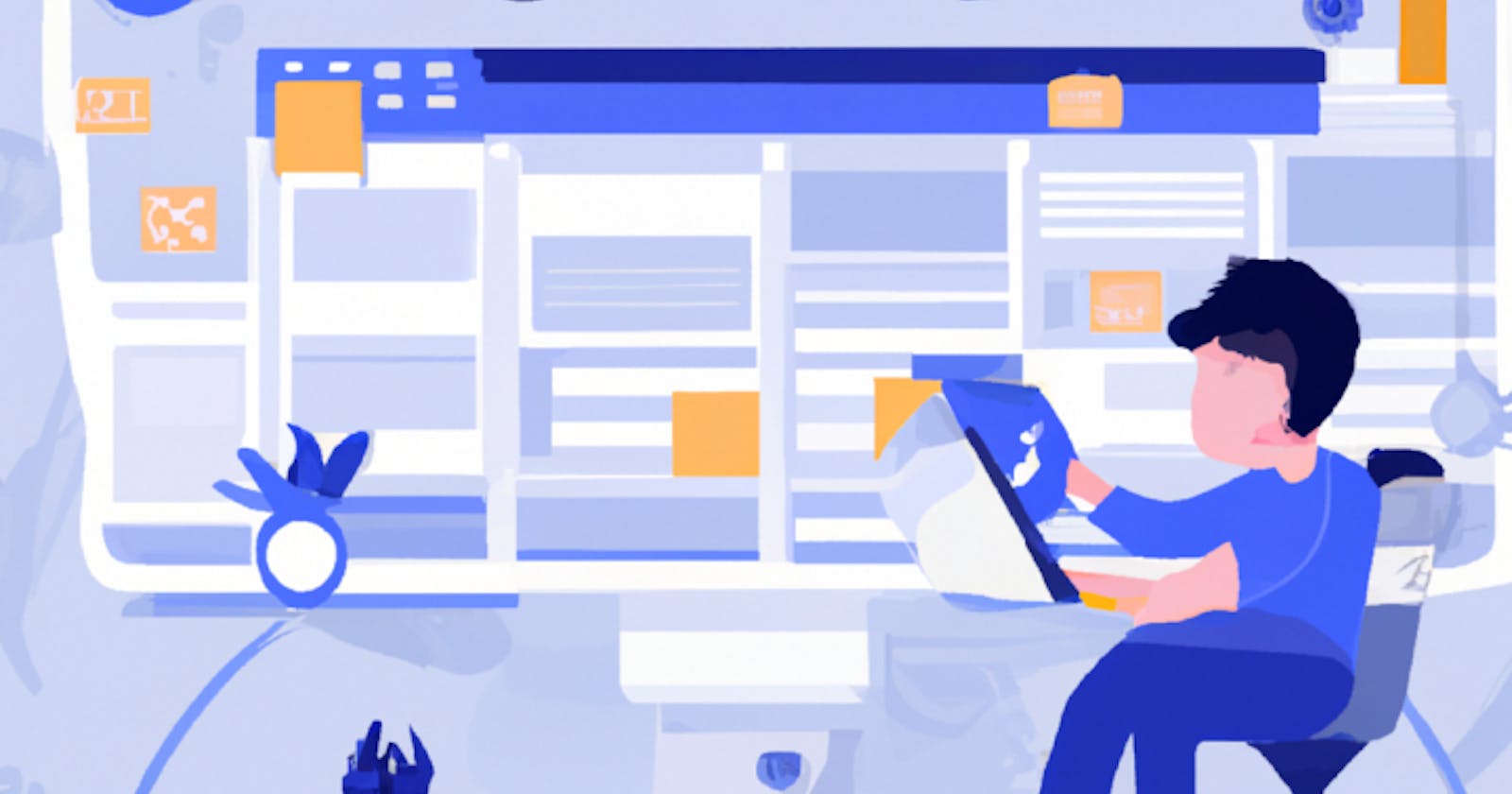Comparing draw.io and Figma: Two Leading Diagramming and Design Tools
In the realm of diagramming and design, draw.io and Figma stand out as powerful tools that empower users to create stunning visuals and collaborate seamlessly. Both platforms offer a wide range of features and capabilities, but they cater to different use cases and workflows. Let's delve into the similarities, differences, and strengths of draw.io and Figma to help you choose the right tool for your diagramming and design needs.
What is draw.io?
draw.io is an open-source, web-based diagramming tool that allows users to create a variety of diagrams and flowcharts, including organizational charts, network diagrams, wireframes, and more. Developed by JGraph Ltd., draw.io provides users with an intuitive interface, extensive library of shapes and templates, and robust collaboration features.
What is Figma?
Figma is a cloud-based design tool that enables users to create, prototype, and collaborate on user interfaces and interactive designs in real-time. Developed by Figma Inc., Figma offers a comprehensive set of design tools, component-based design system, and powerful prototyping capabilities, making it a popular choice among designers, developers, and teams.
Key Differences between draw.io and Figma
1. Use Case and Focus
- draw.io: draw.io is primarily focused on diagramming and flowcharting, offering a wide range of shapes and templates for creating various types of diagrams.
- Figma: Figma is designed for interface design and prototyping, with a focus on creating interactive designs, user interfaces, and design systems.
2. Collaboration Features
- draw.io: draw.io offers collaboration features that allow multiple users to work on the same diagram simultaneously, similar to Google Docs.
- Figma: Figma excels in real-time collaboration, offering features like multiplayer editing, comments, and version history, making it a powerful tool for design teams and stakeholders to collaborate seamlessly.
3. Design Capabilities
- draw.io: draw.io provides basic design capabilities for creating diagrams and flowcharts, including shape manipulation, styling options, and alignment tools.
- Figma: Figma offers advanced design tools for creating pixel-perfect designs, including vector drawing tools, layer management, advanced effects, and prototyping features.
4. Platform and Accessibility
- draw.io: draw.io is a web-based application accessible through any modern web browser, with no installation required.
- Figma: Figma is a cloud-based platform accessible through web browsers and desktop applications for Windows and macOS, providing users with flexibility in how they access and work on designs.
Choosing the Right Tool
When choosing between draw.io and Figma for your diagramming and design needs, consider factors such as use case, collaboration requirements, design capabilities, and platform accessibility. If you need a tool primarily for creating diagrams and flowcharts with basic collaboration features, draw.io may be the right choice. However, if you require advanced design capabilities, real-time collaboration, and seamless integration with design workflows, Figma may be the better option.
Conclusion
draw.io and Figma are two leading tools for diagramming and design, each offering its own set of features, strengths, and benefits. Whether you're creating diagrams, wireframes, user interfaces, or interactive prototypes, both draw.io and Figma provide powerful tools to bring your ideas to life and collaborate effectively. By understanding the differences between draw.io and Figma and evaluating your specific needs, you can choose the tool that best fits your workflow and goals.