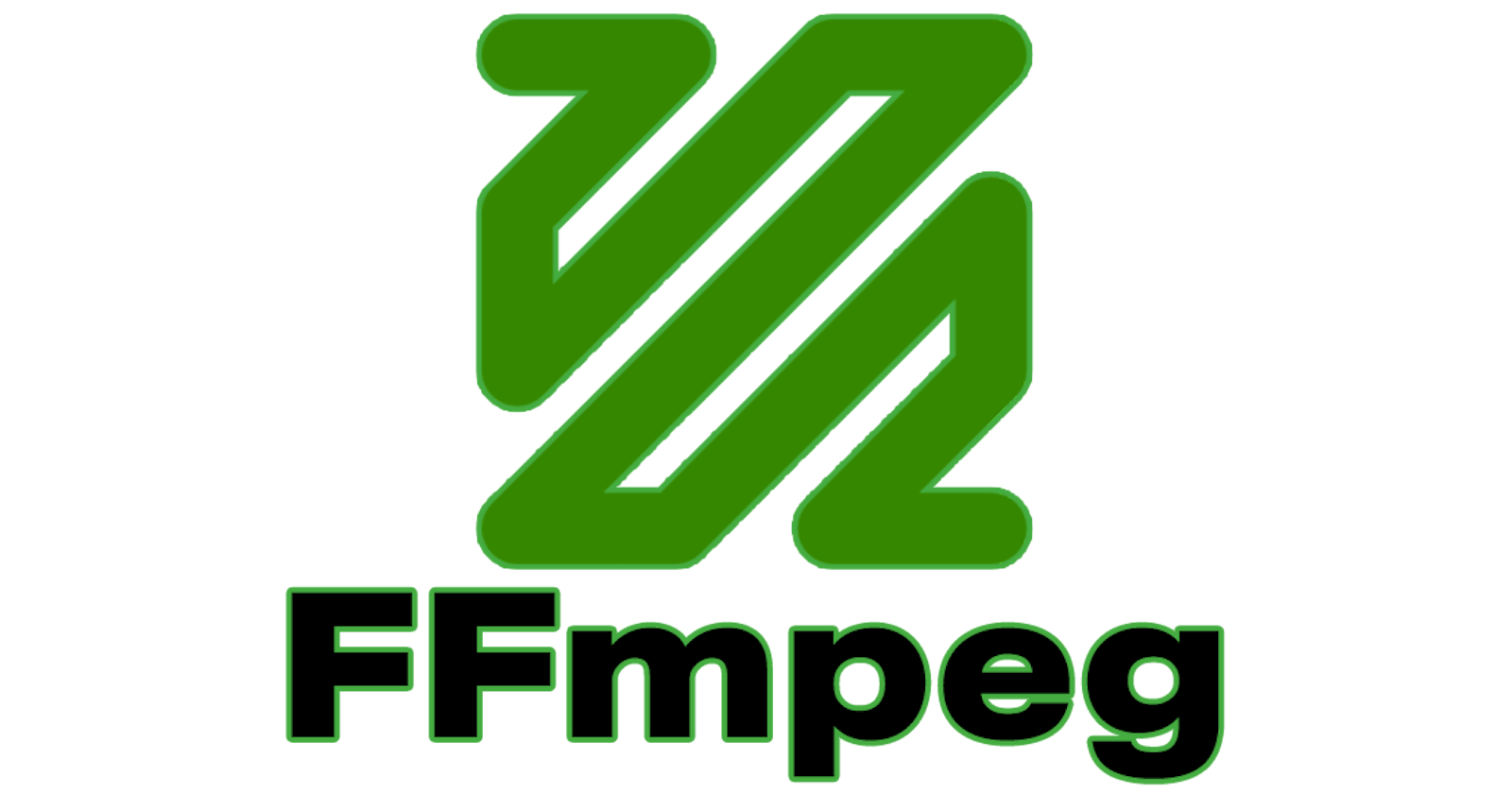FFmpeg is a powerful command-line tool for handling multimedia files, including image and video comparison. It offers various filters that can be utilized to compare images in different ways. One common filter is blend, which can blend two images using different blending modes.
Here's an example using FFmpeg's blend filter to compare two images:
ffmpeg -i image1.jpg -i image2.jpg -filter_complex "blend=difference" -f null -
This command compares image1.jpg and image2.jpg by computing the pixel-wise difference between the two images. It outputs the result to the console.
The difference blend mode subtracts pixel values of the second input from the first, producing an image that highlights differences. If the images are identical, the output will be a black image.
If you want to save the comparison result to an image file, you can modify the command like this:
ffmpeg -i image1.jpg -i image2.jpg -filter_complex "blend=difference" output_difference.jpg
This command saves the difference between the two images as output_difference.jpg.
FFmpeg provides various other filters and options that can be used for different types of image and video comparisons, such as structural similarity, PSNR (Peak Signal-to-Noise Ratio), or SSIM (Structural Similarity Index Measure). The appropriate filter and options depend on the specific comparison you want to perform.
Always ensure you have FFmpeg installed and properly configured on your system before using these commands.