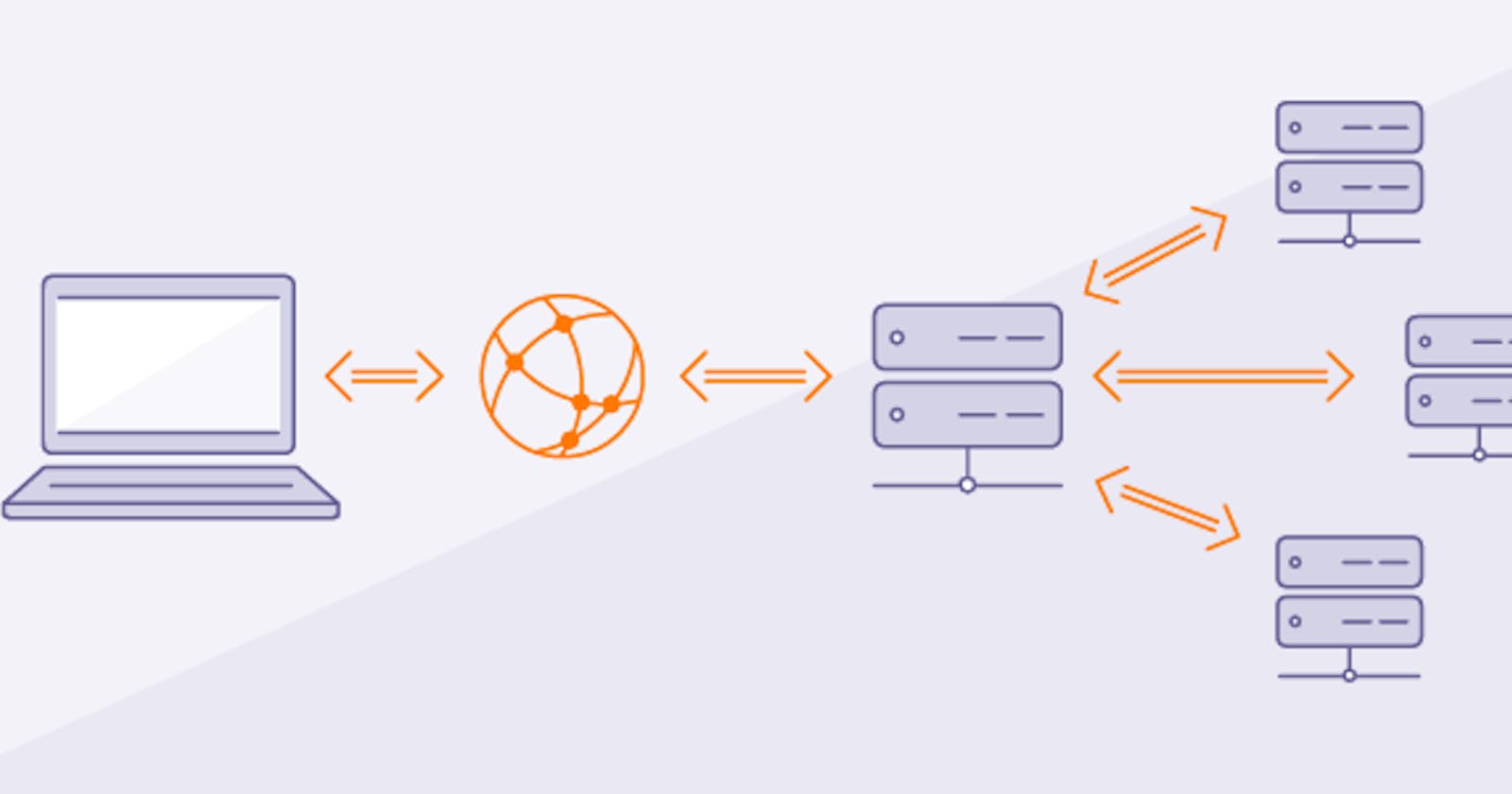To provide an upstream API with the IP address making the calls, you can implement IP address forwarding or pass the client's IP address as part of the request headers. Below are a couple of solutions and the steps to achieve this:
1. IP Address Forwarding:
a. Nginx Configuration (As Reverse Proxy):
- If you're using Nginx as a reverse proxy to forward requests to the upstream API, ensure that IP address forwarding is enabled.
- In your Nginx configuration file (
nginx.conf), include the following directive within thehttpblock:
set_real_ip_from <trusted_proxy_IP>; # IP address of your proxy server
real_ip_header X-Forwarded-For;
- This configuration tells Nginx to trust the
X-Forwarded-Forheader provided by the proxy server and use it as the client's IP address.
b. Apache Configuration (As Reverse Proxy):
- If you're using Apache as a reverse proxy, ensure that the
mod_remoteipmodule is enabled. - In your Apache configuration file (
httpd.confor a virtual host configuration), include the following directives:
RemoteIPHeader X-Forwarded-For
RemoteIPInternalProxy <trusted_proxy_IP> # IP address of your proxy server
- This configuration instructs Apache to use the
X-Forwarded-Forheader provided by the proxy server and use it as the client's IP address.
2. Passing IP Address in Request Headers:
a. Nginx Configuration (As Reverse Proxy):
- If you prefer not to modify the Nginx configuration for IP address forwarding, you can pass the client's IP address as a custom request header.
- In your Nginx configuration file (
nginx.conf), include the following directives within thelocationblock handling requests to the upstream API:
proxy_set_header X-Client-IP $remote_addr;
- This configuration sets a custom header (
X-Client-IP) in the request forwarded to the upstream API, containing the client's IP address.
b. Apache Configuration (As Reverse Proxy):
- Similarly, in Apache, you can set a custom request header containing the client's IP address.
- In your Apache configuration file (
httpd.confor a virtual host configuration), include the following directive:
RequestHeader set X-Client-IP %{REMOTE_ADDR}s
- This configuration sets a custom header (
X-Client-IP) in the request forwarded to the upstream API, containing the client's IP address.
3. Upstream API Implementation:
- In your upstream API implementation, you can retrieve the client's IP address from the request headers (
X-Forwarded-FororX-Client-IP, depending on your configuration). - Process this IP address as needed within your API logic, such as for logging, rate limiting, or access control.
By implementing IP address forwarding or passing the client's IP address as part of the request headers, you can provide your upstream API with the necessary information to identify and process requests based on the client's IP address. Ensure that you handle and validate the IP address appropriately to prevent spoofing or manipulation.