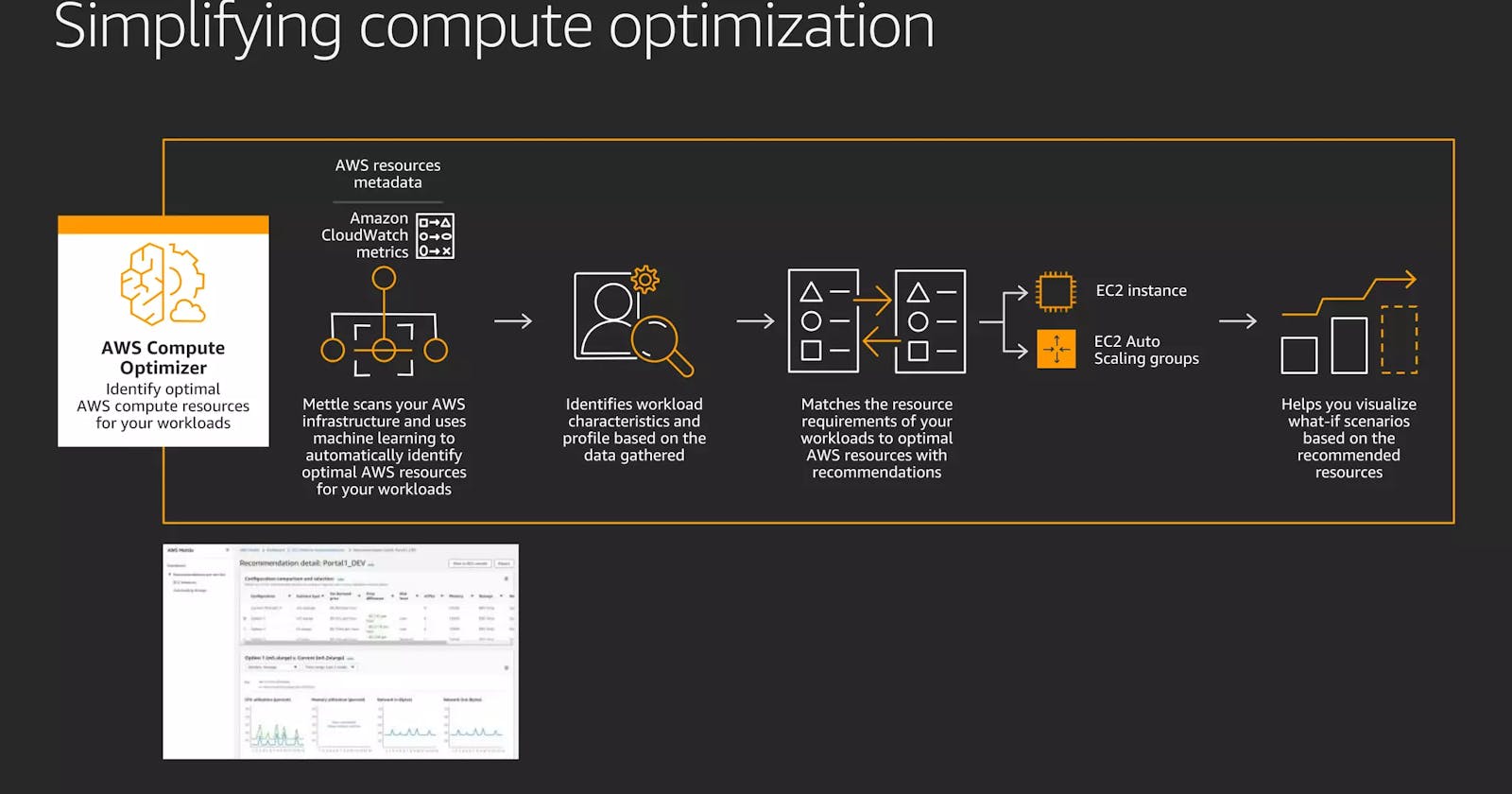Exploring AWS Compute Optimizer: Features and Usage
Amazon Web Services (AWS) Compute Optimizer is a service that helps customers optimize their Amazon EC2 and Auto Scaling group resources for performance and cost. By analyzing historical resource utilization metrics, AWS Compute Optimizer identifies opportunities to improve workload performance and reduce costs by recommending optimized configurations. In this article, we'll explore the features and usage of AWS Compute Optimizer, empowering users to leverage its capabilities effectively.
Features of AWS Compute Optimizer:
1. Performance Recommendations:
- Compute Optimizer analyzes resource utilization patterns to identify opportunities for improving workload performance.
- It provides recommendations for optimizing instance types, sizes, and configurations to better match workload requirements.
2. Cost Optimization:
- In addition to performance improvements, Compute Optimizer also focuses on cost optimization.
- It recommends instance types and configurations that not only meet performance requirements but also help reduce AWS costs.
3. Supported Resources:
- Compute Optimizer supports Amazon EC2 instances and Auto Scaling groups.
- It provides recommendations for both individual instances and groups of instances managed by Auto Scaling.
4. Customized Recommendations:
- Recommendations provided by Compute Optimizer are tailored to the specific workload characteristics and usage patterns.
- It considers factors such as CPU, memory, network, and disk utilization to generate customized recommendations.
5. Continuous Monitoring:
- Compute Optimizer continuously monitors resource utilization metrics to ensure that recommendations remain up-to-date.
- It automatically adjusts recommendations as workload patterns change over time.
6. Integration with AWS Services:
- Compute Optimizer seamlessly integrates with other AWS services such as Amazon CloudWatch and AWS Auto Scaling.
- It leverages CloudWatch metrics to analyze resource utilization and provides recommendations for Auto Scaling groups.
Usage of AWS Compute Optimizer:
1. Enabling Compute Optimizer:
- To use Compute Optimizer, enable it in the AWS Management Console or through the AWS CLI.
- Once enabled, Compute Optimizer starts analyzing resource utilization metrics and providing recommendations.
2. Accessing Recommendations:
- Users can access Compute Optimizer recommendations through the AWS Management Console, AWS CLI, or AWS SDKs.
- Recommendations are presented in the form of actionable insights, detailing instance type recommendations, potential cost savings, and performance improvements.
3. Reviewing Recommendations:
- Review recommendations provided by Compute Optimizer to understand potential performance and cost optimization opportunities.
- Evaluate recommendations based on workload requirements, performance objectives, and budget considerations.
4. Implementing Recommendations:
- Once satisfied with the recommendations, implement them by modifying instance types, sizes, or configurations accordingly.
- For Auto Scaling groups, update launch configurations or scaling policies based on Compute Optimizer recommendations.
5. Monitoring Performance:
- After implementing recommendations, monitor workload performance and resource utilization metrics using Amazon CloudWatch.
- Evaluate the impact of optimization changes on performance, cost, and overall efficiency.
6. Iterative Optimization:
- Compute Optimizer facilitates iterative optimization by continuously analyzing resource utilization and providing updated recommendations.
- Regularly review and implement new recommendations to ensure ongoing performance and cost optimization.
Conclusion:
AWS Compute Optimizer is a valuable tool for optimizing Amazon EC2 and Auto Scaling resources for performance and cost. By analyzing historical resource utilization metrics and providing tailored recommendations, Compute Optimizer helps users improve workload efficiency, reduce AWS costs, and maximize return on investment. By leveraging the features and usage guidelines of Compute Optimizer outlined in this article, users can effectively optimize their AWS resources to meet evolving workload requirements and business objectives.