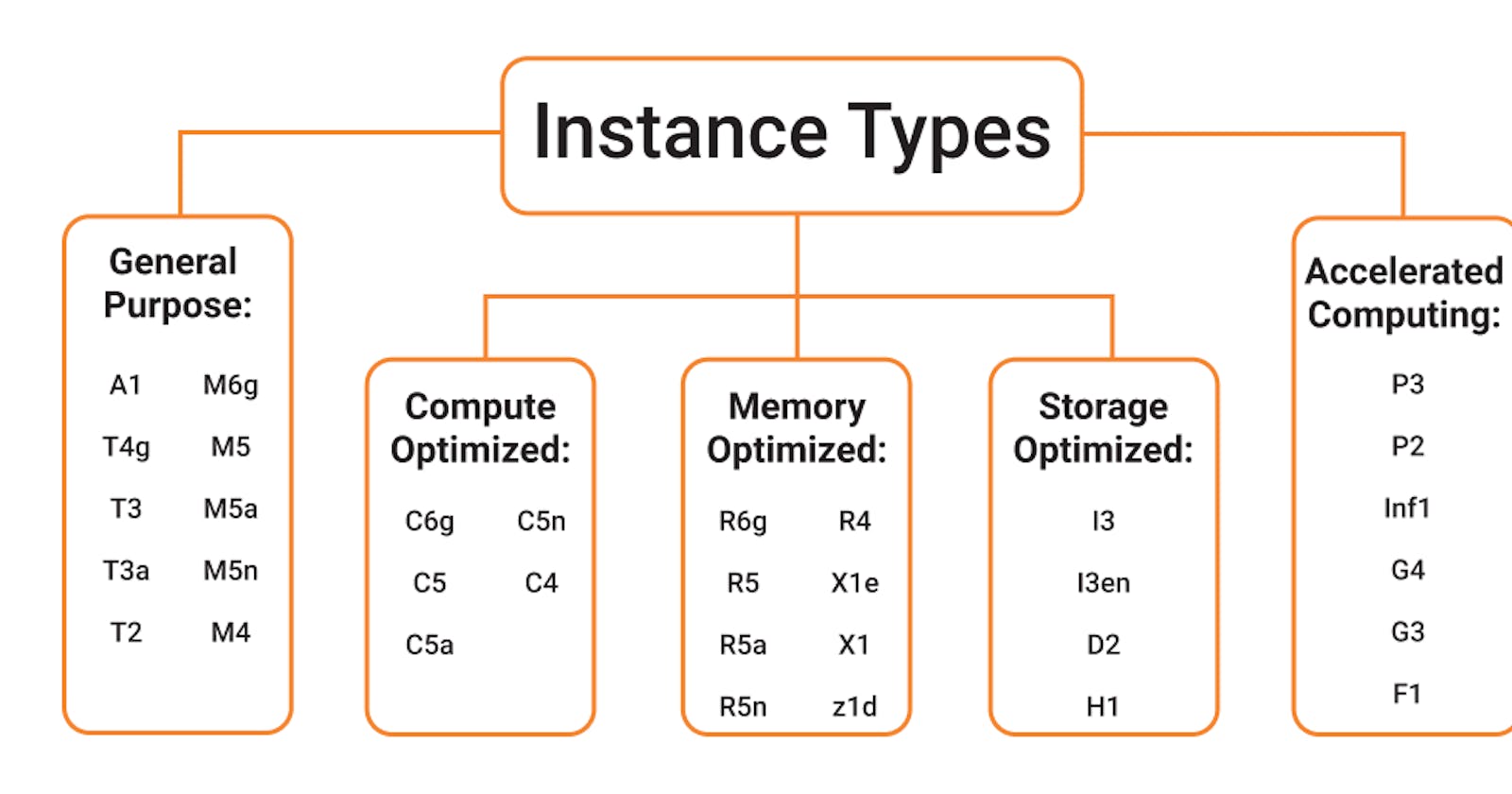Table of contents
Exploring AWS Instance Types: Use Cases and Pros/Cons
Amazon Web Services (AWS) provides a wide array of instance types, each optimized for specific workloads and use cases. Selecting the right instance type is crucial for achieving optimal performance, scalability, and cost-efficiency. In this article, we will delve into some key AWS instance types, exploring their use cases, and contrasting their pros and cons.
General Purpose Instances
Overview
General Purpose instances are versatile and balanced, offering a good balance of compute, memory, and networking resources.
Use Cases
Web Servers: General Purpose instances are well-suited for hosting web applications and serving dynamic content.
Development and Testing: These instances are suitable for development and testing environments where a mix of compute and memory resources is needed.
Small to Medium Databases: General Purpose instances work well for small to medium-sized databases that do not require specialized hardware.
Pros
Versatility: General Purpose instances are suitable for a broad range of workloads, making them a flexible choice.
Cost-Efficiency: They provide a good balance of resources at a reasonable cost, making them cost-effective for various applications.
Cons
- Not Specialized: For specific workloads that require optimized compute or memory, other instance types may offer better performance.
Compute Optimized Instances
Overview
Compute Optimized instances are designed for compute-bound applications that benefit from high-performance processors.
Use Cases
High-Performance Computing (HPC): Compute Optimized instances are ideal for applications that require significant computational power, such as scientific simulations and rendering.
Batch Processing: These instances work well for batch processing tasks that heavily rely on CPU performance.
Ad Serving: Compute Optimized instances are suitable for applications with high request rates, such as ad-serving platforms.
Pros
High Compute Power: These instances provide a high ratio of vCPUs to memory, offering excellent compute performance.
Cost-Effective for CPU-Bound Workloads: Compute Optimized instances are cost-effective for workloads that primarily require CPU power.
Cons
- Limited Memory: They may not be suitable for memory-intensive workloads, as the emphasis is on compute power.
Memory Optimized Instances
Overview
Memory Optimized instances are designed to deliver fast performance for workloads that process large data sets in memory.
Use Cases
In-Memory Databases: These instances are ideal for running in-memory databases like SAP HANA.
Real-Time Big Data Analytics: Memory Optimized instances work well for real-time analytics and processing large datasets.
High-Performance Computing (HPC) with Large Datasets: For HPC workloads that involve large datasets, Memory Optimized instances are a suitable choice.
Pros
High Memory Capacity: These instances offer a large amount of RAM, enabling efficient processing of data in memory.
High Performance for Memory-Intensive Workloads: Memory Optimized instances excel in scenarios where high memory bandwidth and capacity are critical.
Cons
Higher Cost: Memory Optimized instances can be more expensive than other instance types due to the large memory capacity.
Limited Compute Power: They may not be the best choice for compute-bound workloads, as the emphasis is on memory.
Storage Optimized Instances
Overview
Storage Optimized instances are designed for workloads that require high, sequential read and write access to very large data sets on local storage.
Use Cases
Big Data Processing: Storage Optimized instances are suitable for big data processing tasks that involve large datasets.
Databases with High Throughput: These instances work well for databases that require high-throughput access to local storage.
Data Warehousing: For data warehousing scenarios where fast access to large amounts of data is essential, Storage Optimized instances are a good fit.
Pros
High Local Storage Capacity: These instances provide high-capacity, high-performance local storage.
High Throughput: Storage Optimized instances deliver high sequential read and write throughput.
Cons
Limited Compute Resources: They may not be the best choice for compute-bound tasks, as the emphasis is on storage performance.
Higher Cost: Storage Optimized instances can be more expensive due to their specialized storage capabilities.
Accelerated Computing Instances
Overview
Accelerated Computing instances use hardware accelerators or co-processors to perform functions such as floating-point number calculations, graphics processing, or data pattern matching more efficiently than software running on a general-purpose CPU.
Use Cases
Machine Learning: Accelerated Computing instances are well-suited for machine learning workloads that benefit from GPU acceleration.
Graphics Rendering: These instances work well for applications that involve graphics rendering and processing.
Parallel Processing: For workloads that require parallel processing, such as scientific simulations, Accelerated Computing instances provide high-performance options.
Pros
Specialized Hardware: Accelerated Computing instances come with specialized hardware (e.g., GPUs), providing enhanced performance for specific workloads.
High Performance for Parallel Workloads: They excel in tasks that can be parallelized, offering high throughput.
Cons
Higher Cost: Accelerated Computing instances can be more expensive due to the inclusion of specialized hardware.
Limited Applicability: They may not be the best choice for general-purpose workloads that do not benefit from hardware acceleration.
Conclusion
Selecting the right AWS instance type is a critical decision that can significantly impact the performance and cost of your workloads. By understanding the characteristics, strengths, and weaknesses of each instance type, you can make informed decisions based on your specific use cases. Whether your application requires a balanced mix of resources, high computational power, ample memory, optimized storage, or specialized hardware acceleration, AWS provides a diverse range of instance types to meet your needs. Carefully evaluating your workload requirements and considering factors such as cost, performance, and scalability will enable you to leverage the full potential of AWS instances for your cloud-based applications.