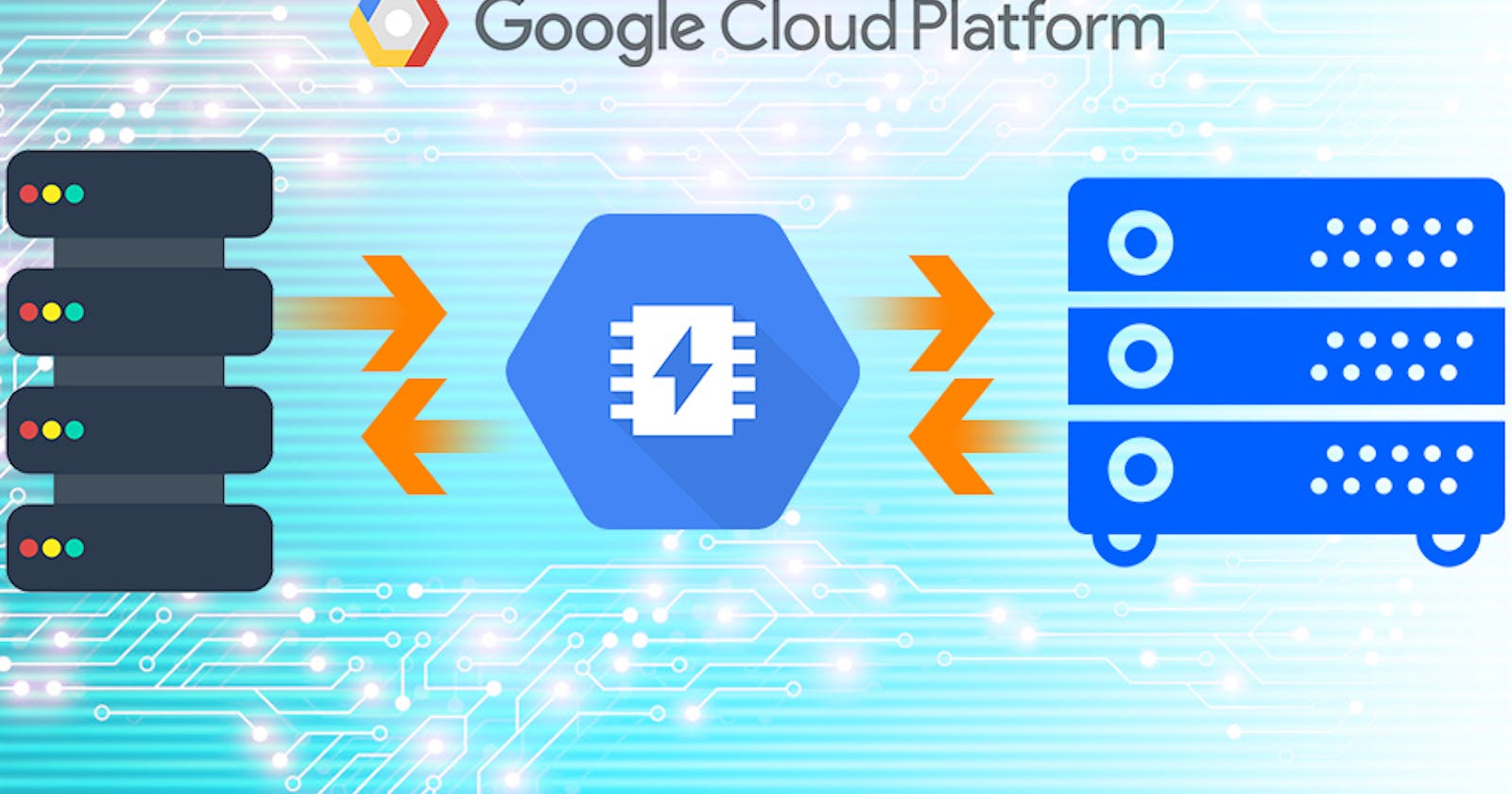Introduction to Google Cloud Memorystore
In today's fast-paced world of cloud computing, the need for efficient, scalable, and reliable data storage solutions is paramount. Google Cloud Platform (GCP) offers a plethora of services to meet these demands, and one such service is Memorystore. Memorystore is a fully managed in-memory data store service provided by Google Cloud, designed to offer high-performance, low-latency data access for applications running on GCP. In this article, we'll delve into the features, benefits, supported engines, and use cases of Memorystore, as well as explore its integration with other GCP services.
What is Memorystore?
Memorystore is a managed in-memory data store service offered by Google Cloud Platform. It is compatible with open-source in-memory data stores such as Redis and Memcached. Redis and Memcached are popular choices for caching, session storage, real-time analytics, and other data caching use cases due to their fast read and write speeds.
Google Cloud Memorystore eliminates the operational overhead of managing these in-memory data stores by handling tasks such as provisioning, scaling, monitoring, and maintenance. This allows developers to focus on building applications rather than managing infrastructure.
Key Features of Memorystore
Fully Managed Service: Google Cloud Memorystore is fully managed, meaning Google handles the infrastructure and administrative tasks, including provisioning, scaling, patching, and backups.
High Performance: Memorystore provides low-latency access to data stored in memory, making it suitable for use cases that require fast read and write operations.
Scalability: It scales seamlessly with your application's demands. With Memorystore, you can easily scale your cache to accommodate increasing workloads without downtime.
Durability and Reliability: Memorystore offers data persistence options, ensuring that data is not lost in case of failures. It also provides automatic failover for high availability.
Integration with GCP Services: Memorystore seamlessly integrates with other Google Cloud Platform services such as Compute Engine, Kubernetes Engine, App Engine, and Cloud Functions, making it easy to use within your existing cloud infrastructure.
Supported Engines
Google Cloud Memorystore supports two popular in-memory data store engines:
Redis: Redis is an open-source, in-memory data structure store that can be used as a database, cache, and message broker. It supports various data types and offers features such as replication, transactions, and Lua scripting. Redis is commonly used for caching, session storage, real-time analytics, and messaging.
Memcached: Memcached is a high-performance, distributed memory object caching system. It is simple and lightweight, making it suitable for caching frequently accessed data to improve application performance. Memcached is often used for web application caching, session storage, and API rate limiting.
Use Cases for Memorystore
Google Cloud Memorystore can be used in various use cases where fast, scalable, and reliable in-memory data storage is required. Some common use cases include:
Caching: Improve the performance of your applications by caching frequently accessed data in Memorystore. This reduces the load on backend databases and improves response times for end-users.
Session Storage: Store session data in Memorystore to maintain user sessions across multiple instances of your application, ensuring a seamless user experience.
Real-time Analytics: Analyze real-time data streams by storing intermediate results or aggregations in Memorystore, enabling faster query processing and real-time insights.
Queueing Systems: Build scalable and reliable message queueing systems using Memorystore, where messages are stored temporarily in memory before being processed by consumers.
Leaderboards and Counters: Implement leaderboards, counters, and other gaming-related features by storing game state or player statistics in Memorystore.
Distributed Locks: Use Memorystore to implement distributed locks for coordinating access to shared resources in distributed systems.
Getting Started with Memorystore
To get started with Google Cloud Memorystore, you need a Google Cloud Platform account. Once you have an account, you can create a Memorystore instance through the Google Cloud Console or using the Google Cloud SDK. From there, you can connect to your Memorystore instance from your applications and start storing and retrieving data in memory.
Conclusion
Google Cloud Memorystore provides a fully managed, high-performance, and scalable solution for in-memory data storage on Google Cloud Platform. With features such as automatic scaling, data persistence, and seamless integration with other GCP services, Memorystore simplifies the process of building and managing applications that require fast and reliable access to in-memory data. Whether you're caching data, storing session state, or processing real-time analytics, Memorystore can help you meet your performance and scalability requirements with ease.