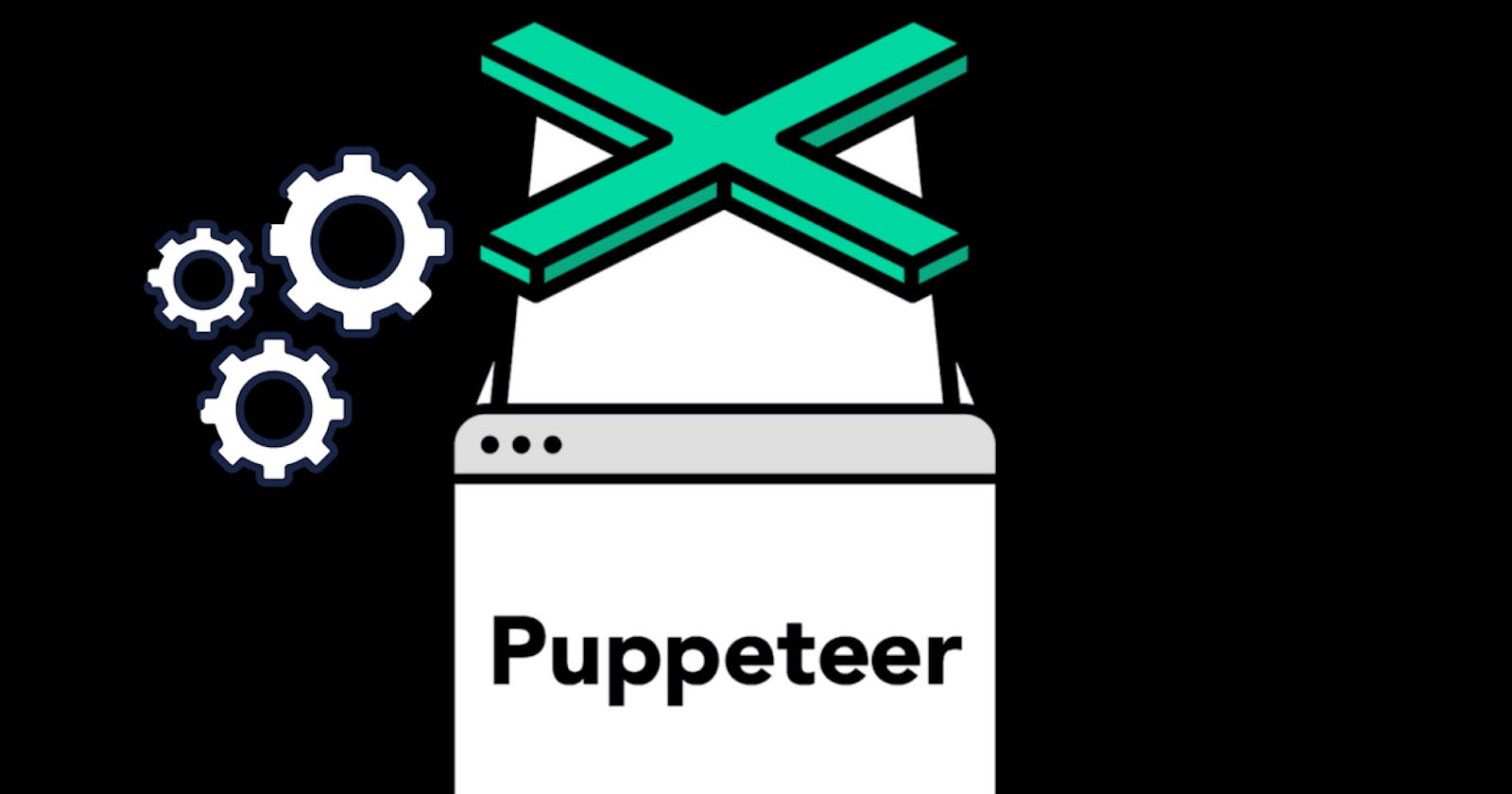Table of contents
Puppeteer: Empowering Web Automation and Testing
In today's fast-paced web development landscape, the ability to automate tasks and test applications efficiently is essential for delivering high-quality products. Puppeteer has emerged as a powerful tool for automating web browser interactions, enabling developers to perform a wide range of tasks programmatically. Let's explore what Puppeteer is, its key features, and how it empowers developers to streamline web automation and testing workflows.
Introducing Puppeteer
Puppeteer is a Node.js library developed by Google that provides a high-level API for controlling headless (or full) versions of Chrome or Chromium browsers. It allows developers to perform various tasks, such as generating screenshots, scraping web pages, simulating user interactions, and running automated tests, all within a JavaScript environment.
Key Features of Puppeteer
1. Headless Browser Automation
Puppeteer allows developers to interact with web pages programmatically, simulating user interactions like clicking buttons, filling out forms, and navigating through pages. By running Chrome or Chromium in headless mode (without a graphical user interface), Puppeteer can perform these actions invisibly, making it ideal for tasks like web scraping and automated testing.
2. Page Manipulation and Evaluation
With Puppeteer, developers can manipulate the DOM (Document Object Model) of web pages, execute JavaScript code within the context of a page, and access and modify HTML elements dynamically. This enables a wide range of use cases, from extracting data from web pages to injecting scripts for testing purposes.
3. Screenshot Generation and PDF Generation
Puppeteer makes it easy to generate screenshots and PDFs of web pages programmatically. Developers can capture the visual state of a page at any point in time, enabling visual regression testing, documentation generation, and other visual validation tasks.
4. Automated Testing
Puppeteer is widely used for automating web testing workflows, including end-to-end (E2E) testing, regression testing, and integration testing. Its ability to simulate user interactions and manipulate the DOM makes it a valuable tool for verifying the functionality and performance of web applications across different browsers and environments.
5. Performance Monitoring and Analysis
Puppeteer can be used for performance monitoring and analysis by measuring various metrics, such as page load times, resource utilization, and rendering performance. By collecting and analyzing this data, developers can identify performance bottlenecks, optimize page load times, and improve the overall user experience of web applications.
Getting Started with Puppeteer
Getting started with Puppeteer is easy. Simply install the puppeteer package from npm, and you're ready to start automating browser tasks in Node.js. Here's a basic example of using Puppeteer to take a screenshot of a web page:
const puppeteer = require('puppeteer');
(async () => {
const browser = await puppeteer.launch();
const page = await browser.newPage();
await page.goto('https://example.com');
await page.screenshot({ path: 'example.png' });
await browser.close();
})();
This script opens a headless Chrome browser, navigates to https://example.com, takes a screenshot of the page, and saves it as example.png.
Conclusion
Puppeteer is a versatile and powerful tool for automating web browser interactions and testing workflows. Whether you're scraping data from web pages, generating screenshots for documentation, or running automated tests to ensure the quality of your web applications, Puppeteer provides a comprehensive set of features and APIs to streamline your development and testing workflows.
With its ease of use, flexibility, and robust capabilities, Puppeteer has become an indispensable tool in the toolkit of web developers and QA engineers worldwide. Whether you're a seasoned professional or just getting started with web automation and testing, Puppeteer is definitely worth exploring for your next project.