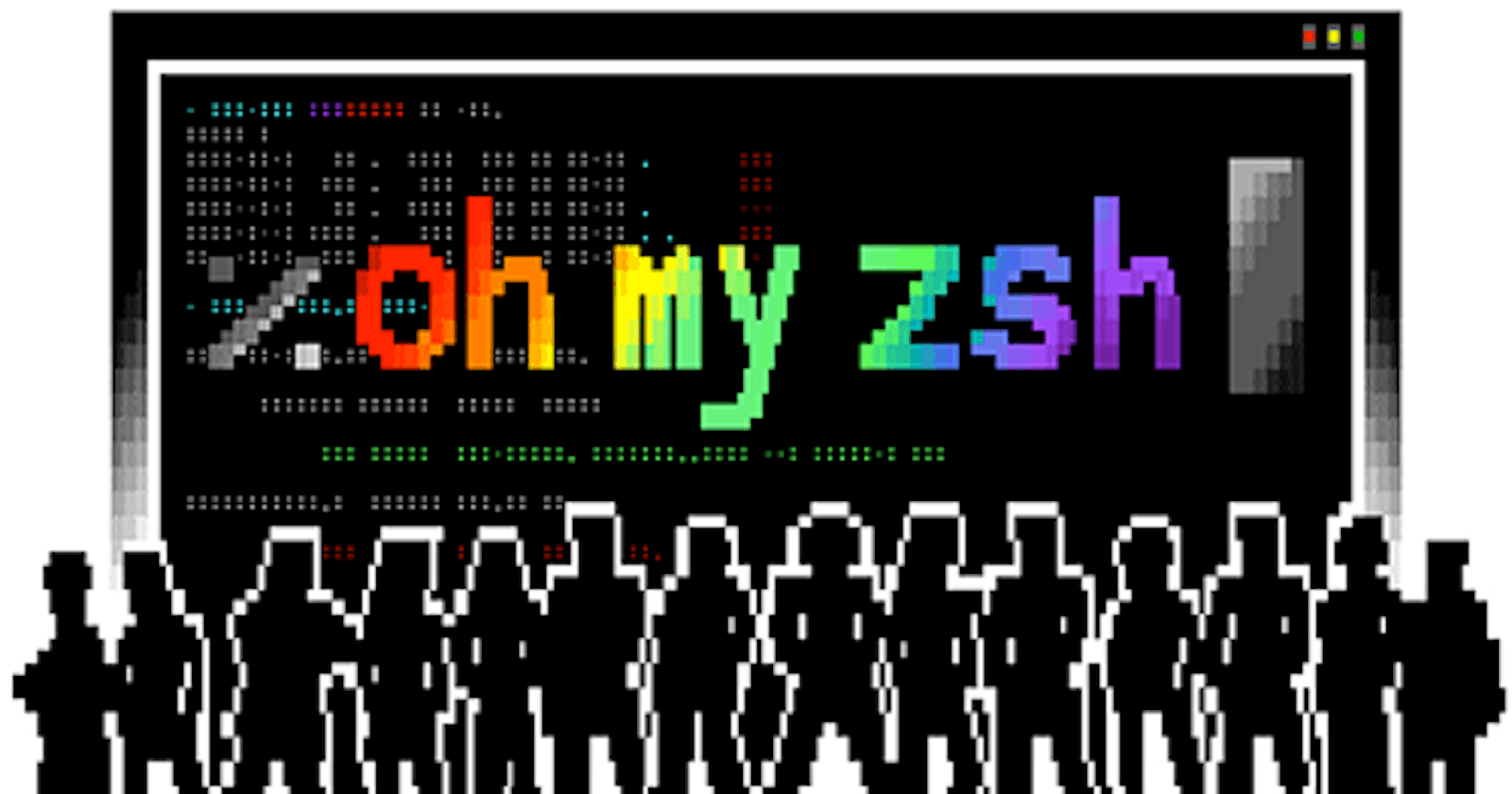Table of contents
Unveiling the Power of Zsh: A Beginner's Guide to the Z Shell
In the world of Unix-like operating systems, the command line is the heart of interaction with the system. Among the myriad of available shells, Zsh stands out as a feature-rich and powerful option. Let's delve into what makes Zsh special and why it's a favorite among developers, system administrators, and power users alike.
What is Zsh?
Zsh, short for Z Shell, is an extended version of the standard Bourne Shell (sh) with a plethora of enhancements and features. It combines the best of traditional shells with modern innovations, making it a versatile and efficient tool for command-line interaction.
Key Features of Zsh:
1. Advanced Tab Completion:
Zsh's tab completion feature is unparalleled. It intelligently completes commands, paths, filenames, and even arguments based on context. With support for cycling through completions and displaying options, Zsh makes navigating the command line a breeze.
2. Extensive Customization:
Zsh is highly customizable, allowing users to tailor their shell environment to their preferences. Configuration options abound, from defining aliases and setting up custom prompts to configuring key bindings and shell options. The .zshrc configuration file serves as the gateway to a personalized shell experience.
3. Powerful Scripting Capabilities:
Zsh boasts powerful scripting features that simplify complex tasks. It supports advanced control structures, associative arrays, enhanced globbing capabilities, and more. Whether it's automating system tasks or writing sophisticated scripts, Zsh's scripting capabilities shine through.
4. Plugin Ecosystem:
Zsh has a vibrant ecosystem of plugins and extensions that extend its functionality even further. Frameworks like Oh My Zsh, Prezto, and Antibody provide a convenient way to manage plugins, themes, and settings. With plugins for syntax highlighting, auto-suggestions, and much more, Zsh becomes even more powerful and versatile.
5. Compatibility:
Despite its advanced features, Zsh maintains compatibility with existing shell scripts and POSIX standards. It can serve as a drop-in replacement for other shells like Bash, ensuring seamless integration with existing Unix tools and workflows.
Getting Started with Zsh:
Installation:
Zsh is readily available in the package repositories of most Unix-like operating systems. Users can install it using their system's package manager. Alternatively, they can compile it from source or use pre-built binaries.
Configuration:
Customizing Zsh is a matter of editing the .zshrc configuration file in the user's home directory. This file allows users to tweak various settings, define aliases, set up prompts, and more. With endless possibilities for customization, users can create a shell environment that suits their needs perfectly.
Exploring Plugins:
The true power of Zsh lies in its plugin ecosystem. Tools like Oh My Zsh provide a framework for managing plugins and themes effortlessly. Users can explore a vast repository of plugins to enhance their Zsh experience with features like syntax highlighting, auto-completion, Git integration, and much more.
Conclusion:
Zsh is not just a shell; it's a powerful platform for command-line interaction and shell scripting. With advanced features like tab completion, extensive customization options, powerful scripting capabilities, and a vibrant plugin ecosystem, Zsh empowers users to streamline their workflow and maximize productivity. Whether you're a developer, system administrator, or power user, Zsh is a tool worth mastering for unlocking the full potential of the command line.